|
Senior Member
 |
Join Date: Mar 2008
Location: uk/usa
Posts: 10,146
|
Creating Actions Tutorial
For the lovely Laura, and anybody else it may help xx
Recording/Creating
Recording an Action is simple, how complicated the Action is, is up to you, determined by what you want from the Action. Actions save you so much time is post processing, instead of repeating the same steps over and over again, one click can do so much. Also, can be used when batch editing a large amount of images.
Step1 - Locate your action palette,if it isn't docked, then go to Windows in Photoshop and check Actions. You should now have the Action palette opened.
Step 2 - Locate the New Set button, on the bottom of your palette, check it and give your set a name, My Actions for example. Then OK.
Step 3- Next still at the bottom, check the New Action button, and then name the action, choose something that you will know straightaway what the action does, for example Colour Vibe, for an action that really makes colour vibrant.
Step 4 - Hit the record button, be careful and plan what you want to do to the image before going ahead, as whatever you do will be recorded, and correcting any mistakes in the action, is a pain, and you might as well start again. So, for your first one think of something you do to most pictures when you post process, go ahead and do that.
Step 5- Then press the stop recording button
Step 6- You've made your first Action, now test drive it on a few images,and then start to think about fave techniques you have, and start to record them to using the same methods.
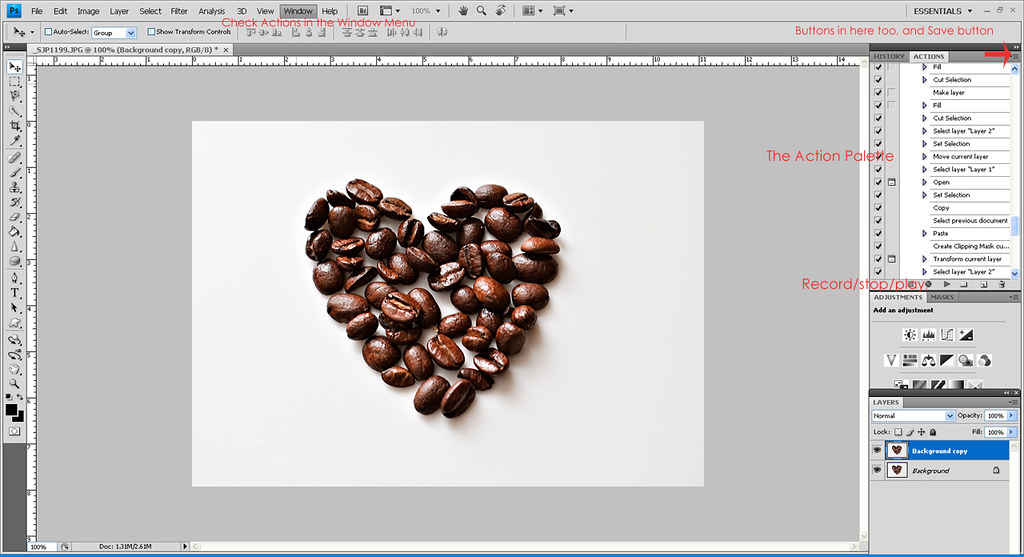
Running your Actions
Step1- Select image for editing
Step 2- select your Action from the palette
Step 3- Select Play, and each step will play as you recorded it, adjusting the image accordingly, that's it, one click editing .
Important to remember that all layers are adjustable in the Action, and the opacity of each action can be toned down, by the opacity once it has run.
Save your Action, in case you have some problem, or empty your palette accidently, save you Action, by going to the top of the Action Palette, right hand side,it's in the drop down Menu.
I now have "recipes" that I know if I run one action at 25 % and then another Action on top at 80% it will give me a certain look. So in other words you can run as many actions as you like. Then finish it off with a web/blog ready Action for posting, if it's for internet use.
Recording/Creating
Recording an Action is simple, how complicated the Action is, is up to you, determined by what you want from the Action. Actions save you so much time is post processing, instead of repeating the same steps over and over again, one click can do so much. Also, can be used when batch editing a large amount of images.
Step1 - Locate your action palette,if it isn't docked, then go to Windows in Photoshop and check Actions. You should now have the Action palette opened.
Step 2 - Locate the New Set button, on the bottom of your palette, check it and give your set a name, My Actions for example. Then OK.
Step 3- Next still at the bottom, check the New Action button, and then name the action, choose something that you will know straightaway what the action does, for example Colour Vibe, for an action that really makes colour vibrant.
Step 4 - Hit the record button, be careful and plan what you want to do to the image before going ahead, as whatever you do will be recorded, and correcting any mistakes in the action, is a pain, and you might as well start again. So, for your first one think of something you do to most pictures when you post process, go ahead and do that.
Step 5- Then press the stop recording button
Step 6- You've made your first Action, now test drive it on a few images,and then start to think about fave techniques you have, and start to record them to using the same methods.
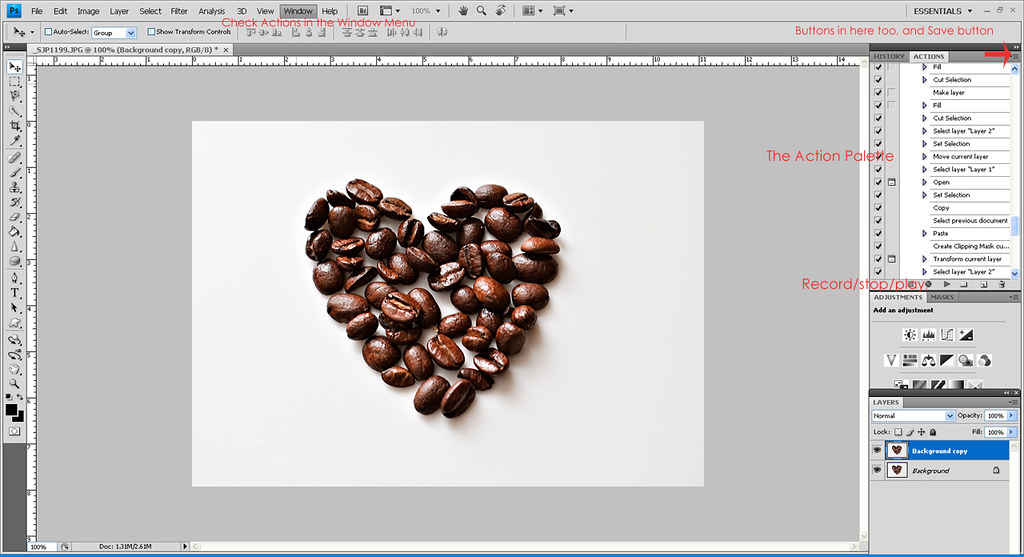
Running your Actions
Step1- Select image for editing
Step 2- select your Action from the palette
Step 3- Select Play, and each step will play as you recorded it, adjusting the image accordingly, that's it, one click editing .
Important to remember that all layers are adjustable in the Action, and the opacity of each action can be toned down, by the opacity once it has run.
Save your Action, in case you have some problem, or empty your palette accidently, save you Action, by going to the top of the Action Palette, right hand side,it's in the drop down Menu.
I now have "recipes" that I know if I run one action at 25 % and then another Action on top at 80% it will give me a certain look. So in other words you can run as many actions as you like. Then finish it off with a web/blog ready Action for posting, if it's for internet use.
|
Join Date: Aug 2008
Location: Leicestershire, UK
Posts: 2,133

|
thanks Moonie... x
|
Senior Member
 |
Join Date: Mar 2008
Location: uk/usa
Posts: 10,146
|
You're welcome, hope it made sense. 
I am going to do some step by step tutorials of how to achieve a certain Action, when I have time.
If I can work out how to do it, I could put some Actions up for downloading? at some point.
I am going to do some step by step tutorials of how to achieve a certain Action, when I have time.
If I can work out how to do it, I could put some Actions up for downloading? at some point.
|
Join Date: Aug 2008
Location: Leicestershire, UK
Posts: 2,133

|
Be good...is their one for designing a logo that can be used on pics, letterheads and business cards etc? Could also do with one to batch process large numbers of shots to crop to print size, enhance, etc. etc  ... oh, and one for taking the picture and gettin it spot on without my intervention
... oh, and one for taking the picture and gettin it spot on without my intervention 
|
Join Date: Sep 2007
Location: South Wales, UK
Posts: 15,385

 |
Nice one Moonie - great tut 
I am sure it will come in handy for a lot of people

I am sure it will come in handy for a lot of people
|
Kit 1 Nikon D300 Nikon 55-200mm VR |
Kit 2 Nikon D40 Nikon 18-55mm |
|
|
My Compact/P&S: Panasonic Lumix TZ7 |
|
Senior Member
 |
Join Date: Mar 2008
Location: uk/usa
Posts: 10,146
|
Well, making a Watermark and Logo Action is doable.
So, is creating crop ratio, at a certain resolutions,ready to print Action. You can Batch run actions , so that's doable too. I have actions for different sizes, ready to print.
I will work on how to get a perfect pic, with one click without ever even touching the camera, and let you know
So, is creating crop ratio, at a certain resolutions,ready to print Action. You can Batch run actions , so that's doable too. I have actions for different sizes, ready to print.
I will work on how to get a perfect pic, with one click without ever even touching the camera, and let you know
|
Join Date: Sep 2007
Location: Perthshire Scotland
Posts: 8,168

 |
Nice tutorial Moonie.
The only generic actions I tend to apply to multiple images is open - swear - close - delete.
Joking aside - I can see this being handy for a 'series' of shots although I'm not confident that I ever get a series of shots which are consistent enough to batch apply anything other than perhaps a slight sharpen.
Perhaps it's something I'd use for more whacky stuff if I happened to achieve a certain effect that I liked.
The only generic actions I tend to apply to multiple images is open - swear - close - delete.
Joking aside - I can see this being handy for a 'series' of shots although I'm not confident that I ever get a series of shots which are consistent enough to batch apply anything other than perhaps a slight sharpen.
Perhaps it's something I'd use for more whacky stuff if I happened to achieve a certain effect that I liked.
|
Kit 1 Canon 1D Mark 3 Canon EF 17-40mm f/4 L USM Canon EF 24-105mm f/4 L IS USM Canon EF 100-400mm f/4.5-5.6 L IS USM Canon EF 50mm f/1.8 II |
Kit 2 1D2 & 40D |
|
Senior Member
 |
Join Date: Mar 2008
Location: uk/usa
Posts: 10,146
|
Even just creating a ready for web Action can save you time, when you want to post some pics on here. I am all about saving time  You can create ones to do basic tweaks a layer for each for contrast,colour ,sharpness etc, and then you just run the action, tweak if needed and done.
You can create ones to do basic tweaks a layer for each for contrast,colour ,sharpness etc, and then you just run the action, tweak if needed and done.
They are also fun, to play around with, when you want to experiment on an image. I do have some very wacky ones, with even sillier names,as a result of experimentation
I use your generic swearing one a lot
I'm just glad it made sense, and people can follow it x
x
They are also fun, to play around with, when you want to experiment on an image. I do have some very wacky ones, with even sillier names,as a result of experimentation
I use your generic swearing one a lot
I'm just glad it made sense, and people can follow it
|
Join Date: Apr 2008
Location: West Cork, Ireland
Posts: 7,578

 |
Fab info Suzi!  Can we please sticky this one Azz? I think it'd be great to have it easily accessible! I will try applying some of the actions on that link you showed me first Suzi, and then have a go at making my own too
Can we please sticky this one Azz? I think it'd be great to have it easily accessible! I will try applying some of the actions on that link you showed me first Suzi, and then have a go at making my own too 
xx
xx
|
Kit 1 Nikon D800 Nikkor 50mm f1.4 Nikkor 24-70mm f2.8 Nikkor 105 mm f2.8 macro Nikkor 70-200mm f2.8 Sigma 50-500mm F4-6.3 EX DG HSM Sigma 150-500mm F5-6.3 APO DG OS HSM Nikon 70-300mm AF f/4-5.6G Nikon 50mm f1.8 |
Kit 2 Nikon D700 |
Other Kit View my profile to see my other kit! |
|
My Compact/P&S: Fuji finepix bridge |
|
Join Date: May 2009
Location: West Yorkshire, UK
Posts: 535

 |
There are also loads of FREE actions you can download HERE.
|
Kit 1 Panasonic Lumix G5 Panasonic 14-140mm Panasonic 100-300mm Panasonic Leica DG 25mm f1.4 Raynox DCR-250 Super Macro |
Other Kit View my profile to see my other kit! |











