|
Join Date: May 2011
Location: UK
Posts: 3,053

|
Memory Card Problem
Card is a sandisk extreme HD video 30MB/s hc1 class 10 16gb.
Everything has been working fine the then an hour ago I took the card out to upload some of today pictures.
On my computer the card says eos. Never ever said that, normally just F dive.
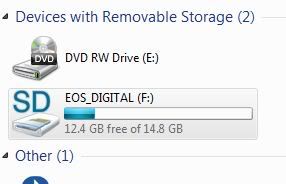
It is not showing anything in the file. If I do a scan on f drive avast scans and I can see the image numbers as it scans.
Try and put card back in camera and it says.... Can not create folder, no pictures on the card to delete and picture count is at zero on the camera.
Someone please tell me this is fixable
Everything has been working fine the then an hour ago I took the card out to upload some of today pictures.
On my computer the card says eos. Never ever said that, normally just F dive.
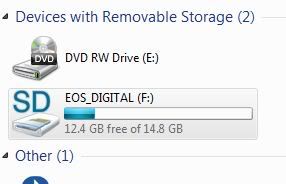
It is not showing anything in the file. If I do a scan on f drive avast scans and I can see the image numbers as it scans.
Try and put card back in camera and it says.... Can not create folder, no pictures on the card to delete and picture count is at zero on the camera.
Someone please tell me this is fixable

|
Join Date: Jun 2009
Location: 3rd planet on the left
Posts: 2,418
|
|
Join Date: Aug 2008
Location: Dorset
Posts: 984

|
My cards always show up as EOS_DIGITAL and drive letter.
Have you tried formatting the card in the camera?
Steve
Have you tried formatting the card in the camera?
Steve
|
Kit 1 Canon 5D MkII Canon24-105mm f4L IS USM Canon 70-200mm f2.8L IS USM Canon 17-40mm f4L USM Canon 100mm f2.8 USM Macro Canon 70-200 f4L USM Canon MT-24EX Macro Flash |
Kit 2 Canon 5D, Canon 40D, Canon 20D |
Other Kit View my profile to see my other kit! |
|
Join Date: May 2011
Location: UK
Posts: 3,053

|
Quote:
Quote:
Card was from Jessops (part of the Camera deal when I bought it 6 months ago)
|
Join Date: Apr 2008
Location: West Cork, Ireland
Posts: 7,578

 |
:/ Can't be of any help - but good luck!
xx
xx
|
Kit 1 Nikon D800 Nikkor 50mm f1.4 Nikkor 24-70mm f2.8 Nikkor 105 mm f2.8 macro Nikkor 70-200mm f2.8 Sigma 50-500mm F4-6.3 EX DG HSM Sigma 150-500mm F5-6.3 APO DG OS HSM Nikon 70-300mm AF f/4-5.6G Nikon 50mm f1.8 |
Kit 2 Nikon D700 |
Other Kit View my profile to see my other kit! |
|
My Compact/P&S: Fuji finepix bridge |
|
Join Date: Sep 2007
Location: South Wales, UK
Posts: 15,385

 |
Not sure on the PC but on a Mac you it would mount as a disk and you can just format it.
You should be able to get disk recovery software to see if any of your files are on it - this might help http://kb.sandisk.com/app/answers/de...d-flash-drives
You should be able to get disk recovery software to see if any of your files are on it - this might help http://kb.sandisk.com/app/answers/de...d-flash-drives
|
Kit 1 Nikon D300 Nikon 55-200mm VR |
Kit 2 Nikon D40 Nikon 18-55mm |
|
|
My Compact/P&S: Panasonic Lumix TZ7 |
|
Senior Member
 |
Join Date: Jan 2012
Location: UK
Posts: 281

 |
This happened to me before and someone helped. Basically, used external card reader in PC, image recovery software to look on that drive and got most of my files back fine (some a little dodgy, grey spaces etc but not bad)
I was well chuffed as the photos were important to me. I'm sure you could do this too.
After that I formatted the card within the camera, and never deleted anything on the card again unless it was from the camera. So far so good, I think the card isn't as fast writing any more though. Never had a repeat issue with it.
I was well chuffed as the photos were important to me. I'm sure you could do this too.
After that I formatted the card within the camera, and never deleted anything on the card again unless it was from the camera. So far so good, I think the card isn't as fast writing any more though. Never had a repeat issue with it.
|
My Compact/P&S: Fujifilm f10, hs20 |
|
Senior Member
 |
Join Date: Jan 2012
Location: UK
Posts: 281

 |
I even got bits of photos back that had been on the card before it had been formatted several times! 
So dont panic.
So dont panic.
|
My Compact/P&S: Fujifilm f10, hs20 |
|
Join Date: May 2011
Location: UK
Posts: 3,053

|
Thanks for the help everyone.
I used one of those recovery things like in Cakeys link. A lot couldn't be read. I have formatted the card and it now says....
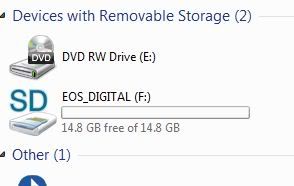
this is a 16 GB card. Is that normal?
I used one of those recovery things like in Cakeys link. A lot couldn't be read. I have formatted the card and it now says....
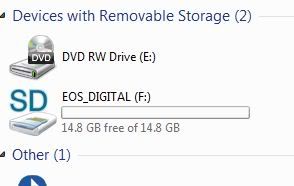
this is a 16 GB card. Is that normal?
|
Senior Member
 |
Join Date: Jan 2012
Location: UK
Posts: 281

 |
Thats normal, bit like if you use usb pen drive it shows slightly less....
|
My Compact/P&S: Fujifilm f10, hs20 |











